What is the Net Promoter Score?
Customer loyalty is important to businesses because it can help indicate how likely customers are to continue using a product or service. The NPS, or "recommendation score", is one way to measure customer loyalty. The Net Promoter Score (NPS) is a customer satisfaction metric that gives businesses insights about customer loyalty. The NPS method measures customers' willingness to recommend a business to others, giving businesses a clear understanding of where they stand with their customers.
Net Promoter Score (NPS) is a widely used customer satisfaction metric, but it does have some limitations:
- Simplicity: NPS is based on a single question, which may not provide a comprehensive understanding of customer satisfaction. Businesses may want to consider supplementing NPS with additional questions or surveys to gain a more in-depth understanding of customer feedback.
- Limited Demographic Information: NPS surveys typically only collect basic demographic information, such as age and gender. This can make it difficult to segment the data and understand how different demographic groups feel about the business.
- Skewed Results: NPS results can be skewed by a small number of very satisfied or very dissatisfied customers. This can make it difficult to get an accurate picture of overall customer satisfaction.
- Doesn’t measure loyalty: NPS only measures willingness to recommend the brand, it doesn’t provide any insight on how loyal the customers are.
- Doesn’t measure other aspects of customer satisfaction: NPS only measures one aspect of customer satisfaction, which is the willingness to recommend. It does not measure other aspects such as product quality, price, or service quality.
- Doesn’t measure the reasons behind the score: NPS only measures the score, it doesn’t provide any insight on the reasons behind the score, it could be due to different factors such as price, product, service, etc.
Despite these limitations, NPS can still provide valuable insights for businesses. It’s important to use NPS in conjunction with other metrics and surveys to gain a more complete understanding of customer satisfaction. Additionally, it’s important to keep in mind the limitations of NPS and to interpret the results accordingly.
What type of industries is NPS a relevant metric?
Net Promoter Score (NPS) is a widely used customer satisfaction metric that can be applied to a wide range of industries. Some of the most common industries that use NPS include:
- Retail: NPS can be used to measure the satisfaction of shoppers in physical stores and online.
- Banking and Financial Services: NPS can be used to measure the satisfaction of customers with their banks, credit card companies, and other financial institutions.
- Telecommunications: NPS can be used to measure the satisfaction of customers with their mobile phone providers, internet service providers, and cable companies.
- Hospitality and Tourism: NPS can be used to measure the satisfaction of hotel guests, restaurant customers, and tourists.
- Software and Technology: NPS can be used to measure the satisfaction of software users, and customers who use technology products and services.
- Healthcare: NPS can be used to measure the satisfaction of patients and their families with hospitals, clinics, and other healthcare providers.
- Services: NPS can be used to measure the satisfaction of customers with service providers such as consultants, contractors, and other professional services.
In general, any industry that has direct customer interactions and where customer satisfaction is important can benefit from using NPS as a metric. This metric can help businesses understand how satisfied their customers are and identify areas for improvement, which in turn can help them improve their profitability.
How can businesses improve their profitability by measuring and acting on NPS feedback?
Net Promoter Score (NPS) is a measure of customer loyalty and satisfaction that can be used to help businesses improve their profitability. To use NPS effectively, businesses should regularly measure their NPS by surveying customers and ask them to rate their likelihood of recommending the business to others on a scale of 0-10.Once businesses have collected NPS data, they can use it to identify areas of their operations that need improvement and to track progress over time. For example, if the NPS is low in a particular department or location, the business can take steps to address the issues that are causing dissatisfaction among customers.To act on NPS feedback, businesses can also use the data to segment their customer base and target specific groups with tailored marketing and service campaigns. Additionally, by tracking NPS over time, businesses can see which changes have the most impact on customer loyalty and satisfaction.Finally, businesses can also use NPS to motivate employees by linking their performance evaluations to the NPS scores in their department or location. By making NPS a key metric, businesses can create a culture of continuous improvement and customer focus.
Who is responsible for measuring NPS at companies?
In most companies, the responsibility for measuring NPS falls on the customer experience or customer service team. These teams are responsible for collecting NPS data by surveying customers and analyzing the results. They may also be responsible for creating and implementing action plans to improve NPS scores and for communicating the results to other departments and senior management.However, measuring NPS and acting on its feedback is not only the responsibility of customer service team, it should be a cross-functional effort. The success of NPS depends on a company-wide commitment to customer satisfaction and it should be incorporated into the overall business strategy.For example, departments such as product development, marketing, and sales should also be involved in using NPS data to inform their decisions, and they should be held accountable for their impact on customer satisfaction. Additionally, senior management should be aware of NPS scores and use them to set goals and track progress.
#mixpanel #netpromoterscore #nps

How to Calculate NPS on Mixpanel
Author: soumya bhatt
Source: Tango
1. Select NPS submitted event and breakdown by NPS

2. Click on the NPS and select custom property as shown

3. Select event property to create a new custom event property

4. Type "if" to include that function in the code

5. Merge the values of NPS by using the formula shown and save the property as "NPS Calculated"

6. Select NPS submitted event and filter by new custom property as NPS Calculated equals 1

7. Rename the event as Promoters
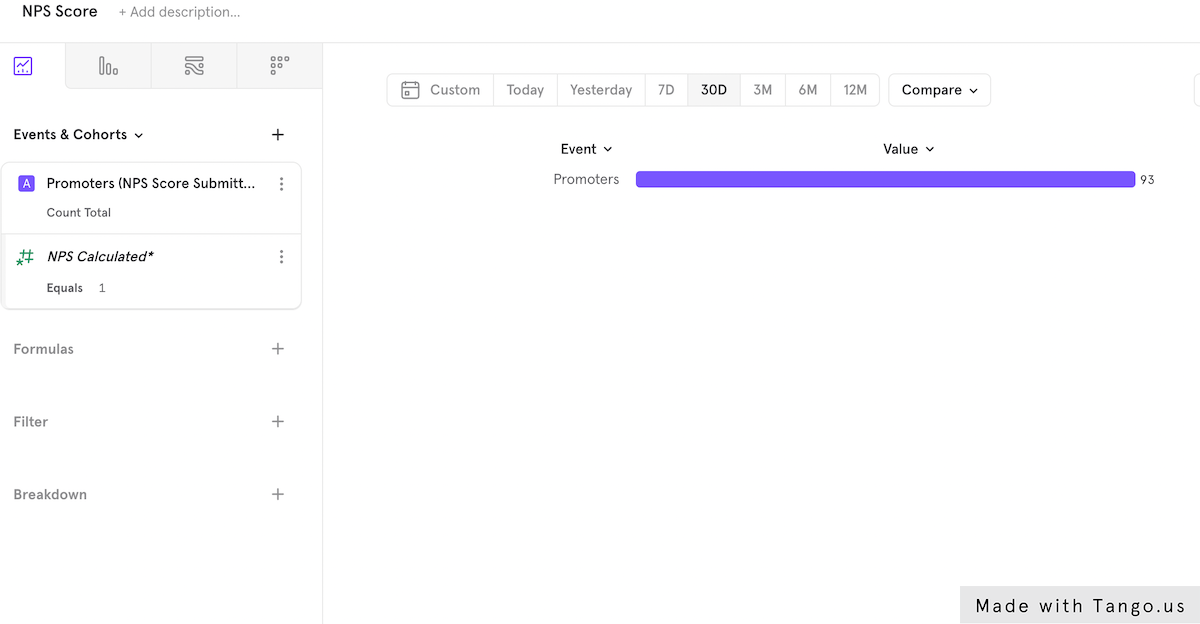
8. Repeat the step with Detractors

9. Click on the + sign to include a formula

10. Insert the NPS Formula as shown below and click on apply formula
(A+B)/C*100

11. The NPS will be calculated according to the formula. Save the report.







